| View previous topic :: View next topic |
| Author |
Message |
HSHP
Rank: Senior Member

Joined: 09 Jan 2004
Posts: 309
|
 Posted: Tue Aug 10, 2004 7:11 pm Post subject: A couple problems I'm seeing. Posted: Tue Aug 10, 2004 7:11 pm Post subject: A couple problems I'm seeing. |
 |
|
You guys could be in the middle of upgrading, I don't know but, with the new BotM poll, American Pie links to Daisy Cutter, Iron Miss links to Shanna and Shanghai links to Cyber Mary.
Also, I can't seem to save any of the pics anymore. They all save as "Web Page, HTML only". WTF? Am I the only one having a problem? Is it because I use Mozilla? Or is it you guys won't let us save anymore?
_________________
"Women are like Voltron. The more you hook up, the better it gets." |
|
| Back to top |
|
 |
Ronald
Forum Admin
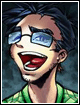
Joined: 18 Oct 2003
Posts: 3670
|
 Posted: Tue Aug 10, 2004 7:37 pm Post subject: Posted: Tue Aug 10, 2004 7:37 pm Post subject: |
 |
|
The linking BotM is my fault. I'll fix that.
But the WebPage HTML only thing... I haven't changed anything to the server. So it must be Mozilla.. Try using IE. Our pages have not been tested on Mozilla.
-R
_________________
"Every exit is an entrance somewhere else." -Tom Stoppard
http://www.eadultcomics.com/ - for the best in online erotic adult comics
http://www.eadultgames.com/ - adult games, strip poker, strip blackjack, and more.
|
|
| Back to top |
|
 |
hollow
Rank: Senior Member

Joined: 09 Jan 2004
Posts: 321
|
 Posted: Tue Aug 10, 2004 7:56 pm Post subject: Meh. I blame W*ndows. Long live open-source. Posted: Tue Aug 10, 2004 7:56 pm Post subject: Meh. I blame W*ndows. Long live open-source. |
 |
|
| I seem to recall running into this problem too, a long time ago. You might try force-reloading the page, restarting Mozilla, and/or possibly restarting your computer. |
|
| Back to top |
|
 |
Ronald
Forum Admin
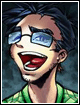
Joined: 18 Oct 2003
Posts: 3670
|
 Posted: Tue Aug 10, 2004 7:59 pm Post subject: Re: Meh. I blame W*ndows. Long live open-source. Posted: Tue Aug 10, 2004 7:59 pm Post subject: Re: Meh. I blame W*ndows. Long live open-source. |
 |
|
| hollow wrote: | | I seem to recall running into this problem too, a long time ago. You might try force-reloading the page, restarting Mozilla, and/or possibly restarting your computer. |
Thanks for offering a solution!
_________________
"Every exit is an entrance somewhere else." -Tom Stoppard
http://www.eadultcomics.com/ - for the best in online erotic adult comics
http://www.eadultgames.com/ - adult games, strip poker, strip blackjack, and more.
|
|
| Back to top |
|
 |
HSHP
Rank: Senior Member

Joined: 09 Jan 2004
Posts: 309
|
 Posted: Wed Aug 11, 2004 1:48 am Post subject: Re: Meh. I blame W*ndows. Long live open-source. Posted: Wed Aug 11, 2004 1:48 am Post subject: Re: Meh. I blame W*ndows. Long live open-source. |
 |
|
| hollow wrote: | | I seem to recall running into this problem too, a long time ago. You might try force-reloading the page, restarting Mozilla, and/or possibly restarting your computer. |
"Force-reloading"? Dunno what that means. I haven't been able to save for the past couple days. I've restarted my Mozilla many, many times since then (Currently using Firefox, if that means anything) and the computer's been shut down at least once or twice during that time. I hate going back to IE, but I guess it'll have to do for now.
_________________
"Women are like Voltron. The more you hook up, the better it gets." |
|
| Back to top |
|
 |
hollow
Rank: Senior Member

Joined: 09 Jan 2004
Posts: 321
|
 Posted: Wed Aug 11, 2004 5:26 am Post subject: Posted: Wed Aug 11, 2004 5:26 am Post subject: |
 |
|
I use Netscape 7.1 myself. No probs.
By force-reloading, I mean whatever would force your browser to reload every bit of a page from the website, and not use the cache for anything. Some errors come from glitches in the CSS on a page; a typical browser will, when you reload, only download enough to conclude (incorrectly, due to a separate glitch) that the page hasn't changed, and stick with the bad text it has in its cache.
In Netscape, a forced reload can be done by holding down Shift and clicking the Reload button in the toolbar. In Firefox, I'm not sure it's possible except by clearing the entire cache. (By the way, you should definitely mention this bug to mozilla.org if you haven't already.) |
|
| Back to top |
|
 |
|
|
You cannot post new topics in this forum
You cannot reply to topics in this forum
You cannot edit your posts in this forum
You cannot delete your posts in this forum
You cannot vote in polls in this forum
|
Powered by phpBB © 2001, 2002 phpBB Group
|